Sage 50 Quantum (formerly Peachtree Quantum) is the top of the line product in the Sage 50 family providing fast access to your information. With robust features including real double-entry accounting, internal accounting checks, tight security, advanced analytics and powerful reporting, Sage 50 Quantum will help provide your management team with quality, accurate information to make critical business decisions.
Combines all of the features and prebuilt Crystal reports of the manufacturing, distribution, construction, and non-profit versions. Comes in 1, 2, 3, 4, 5, 6, 7, 8, 9, 10, 15, 20, 30 or 40 user versions.
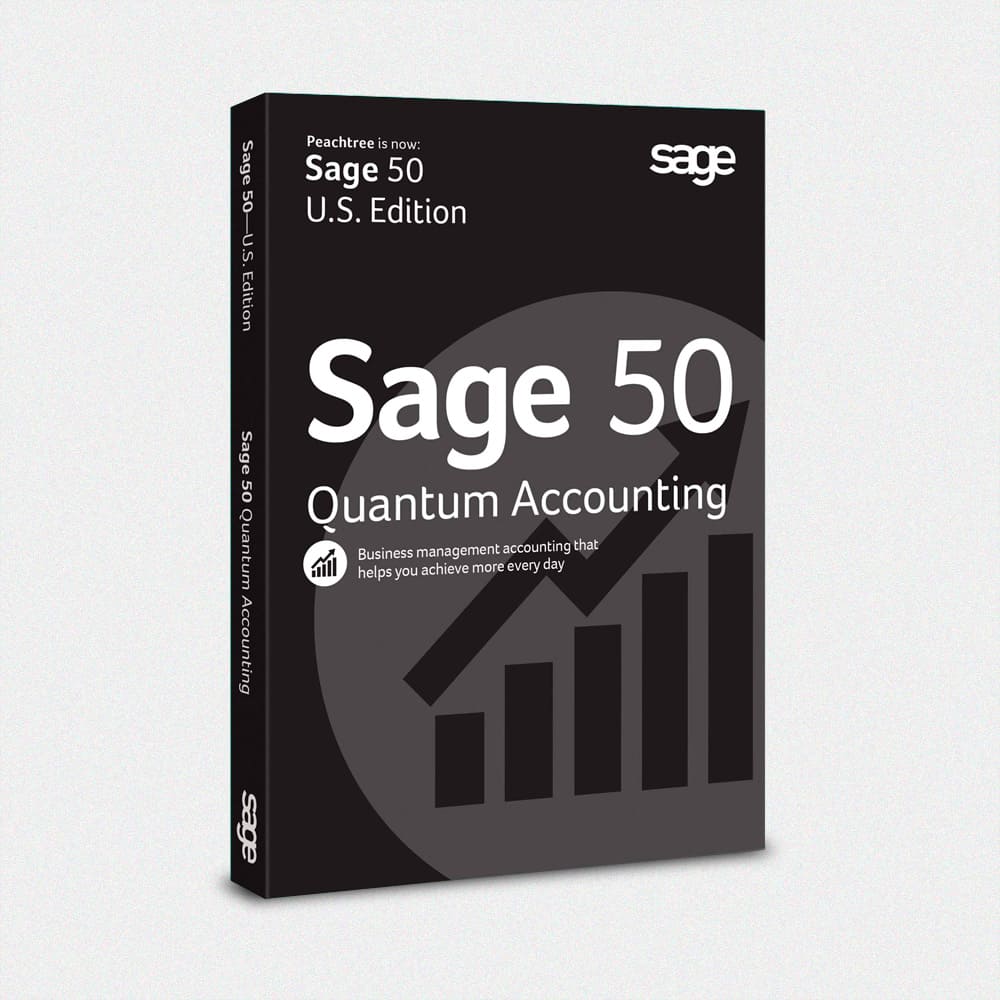
My Dashboard
Lets you create a customized display of your company's data. Create as many tabs as you want to display customer, vendor, inventory, job, and GL information.
Order Process Workflow
Track the status of transactions in both sales and purchasing. Set up the steps that you want to track and receive notifications when their status changes. Assign a default user to each status so that changing the status automatically re-assigns it to the correct person.
Log Users Out
Users with sufficient rights can log out all or selected users. They also have the option of logging them out immediately or sending notification that they will be logged out in "X" minutes.
Up to 40 Users
Licensing is available for 1-10, 15, 20, 30 or 40 named users.
Role Based Security
Lets you set up user rights by role or job title and assign users to a role instead of assigning rights from scratch for each user.
Bill Of Material Revisions- Assembly items have a bill of materials attached to them so that Sage 50 knows which components make up the finished good. In the lower versions of Sage 50, that BOM is set in stone. But in Quantum, you can create a revised BOM with an effective date. Any assembly transactions on or after that date will use the new BOM.
Bill Of Material Revisions- Assembly items have a bill of materials attached to them so that Sage 50 knows which components make up the finished good. In the lower versions of Sage 50, that BOM is set in stone. But in Quantum, you can create a revised BOM with an effective date. Any assembly transactions on or after that date will use the new BOM.
Quantity Discounts
You can set up as many different discount tables as you want. And within each one you can have up to 5 different quantity breaks. Quantity discounts get assigned to items (not customers) and can work in conjunction with price levels.
Work Tickets
Basically this provides a very simple version of a work order to help track the production of assembly items.
Multipacks/UOM Conversions
Each inventory item can be assigned a stocking unit of measure, purchase UOM, and selling UOM. That allows you to, for example, purchase an item by the case but sell it as each.
Job Navigation Center
Gives you convenient access to all job related tasks, transactions, and reports, as well as a job list that displays the status of each job.
Job & Project Management Center
Like the customer management center and inventory management center, but for jobs. With 20 different customizable modules that you can choose to show or hide, you get instant access to status information and transactions related to a selected job.
Progress Billing
Jobs that require progress billing can choose between Percent of Completion, Percent of Contract, or Percent of Proposal.
Contractor Insurance Tracking - A new tab was added to the Maintain Vendors window. Here you can keep track of expiration date, insurance company name, policy number, and notes for worker's compensation, general liability, umbrella, and automotive policies.
Contractor Insurance Tracking - A new tab was added to the Maintain Vendors window. Here you can keep track of expiration date, insurance company name, policy number, and notes for worker's compensation, general liability, umbrella, and automotive policies.
SmartPosting
Combines the convenience of real time posting with performance benefits of batch posting. You save each transaction as you normally would, but the SmartPosting service handles the actual posting process in the background while you continue working. So it saves time over waiting for transactions to post in real time, but saves you the extra step of posting in batch mode. You have easy access to the SmartPost manager so that you can see if there are any unposted transactions. You also have the option of using real time or batch posting.
